Switching Italian Consulate in Prenot@Mi

If you are an Italian Citizenship applicant and you are about to move to a different state which happens to be under the jurisdiction of a different Italian Consulate, here are some helpful tips on what to do with your Prenot@Mi account.
Login to your Prenot@Mi Account at https://prenotami.esteri.it/. Make sure the page is set for English "EN" (the default language is Italian).
Select the “Change Location” from the top banner:
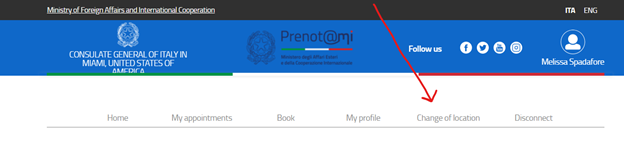
Select the Country where you reside "United States of America":
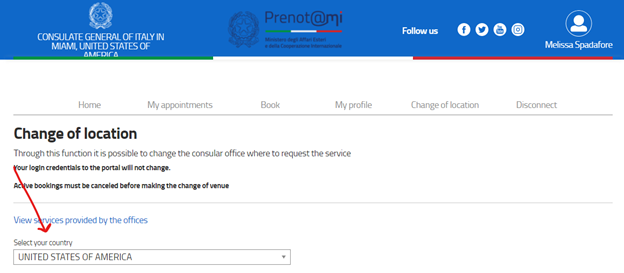
Select the Italian Consulate which has jurisdiction over the state where you are moving to and where you want to book an appointment in (under "Stati Uniti d'America - Location and Consulate name":
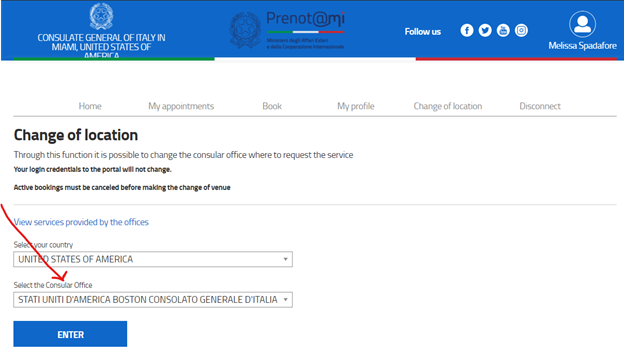
Click "Enter" and then re-log in to your Prenot@Mi account.
Please note: if you successfully booked an appointment with the "other" Italian Consulate, you should kindly cancel it before switching to the Italian Consulate that has jurisdiction over the new state where you have moved to. This means that the hunt for a new appointment starts all over again. For instructions on how to book your appointment on Prenot@Mi follow this link.
Questions? Book your Free Consultation to learn more about the Italian Citizenship process
© 2022 MY ITALIAN FAMILY, LLC. All rights reserved.
